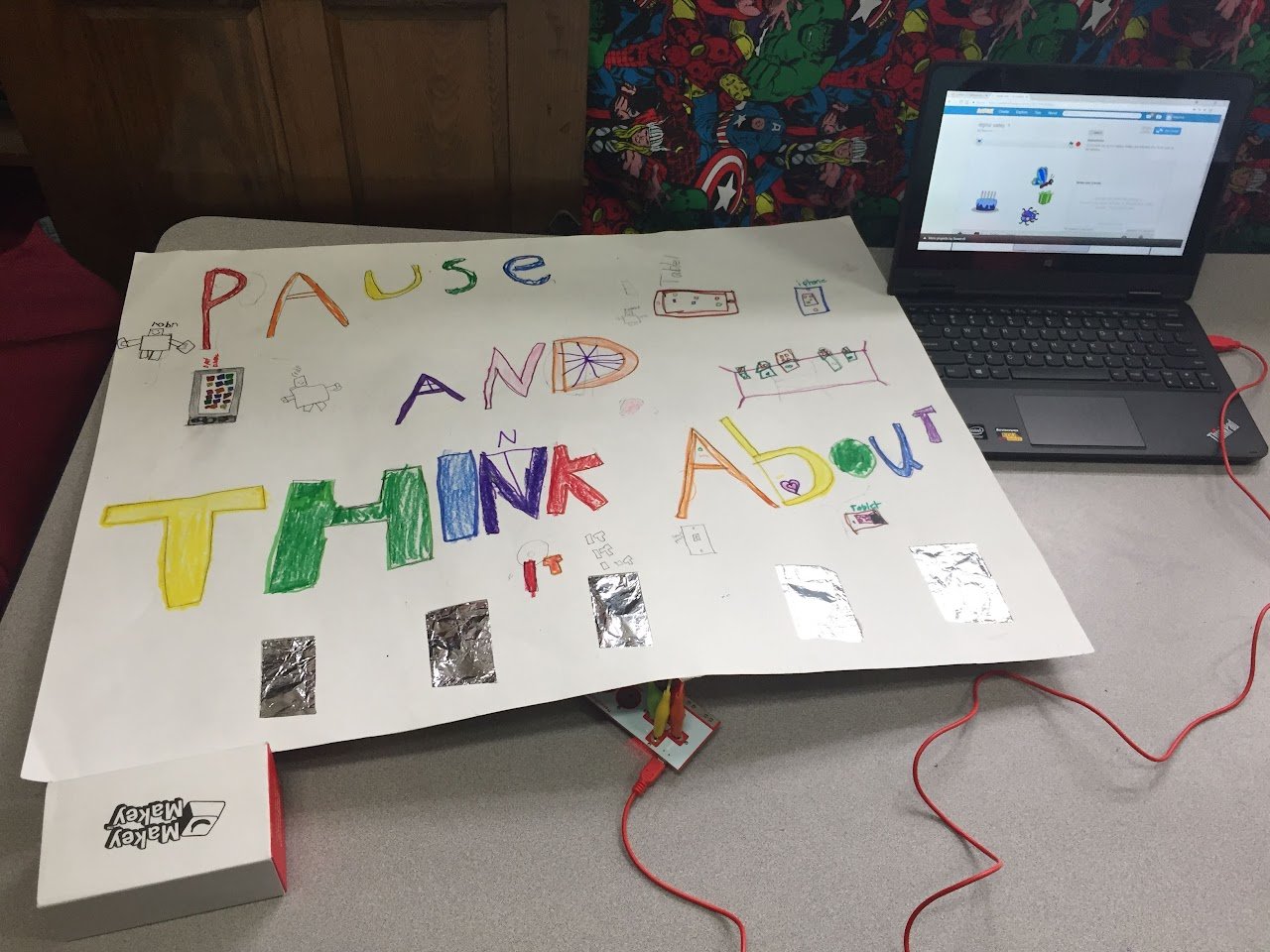
Penguins
Penguins
Students created informational books on Penguins using PowerPoint.
K-2.CT.c.2: Identify, research, and collect information on a topic, issue, problem, or question using age-appropriate digital technologies.
K-2.CT.c.1: Identify different kinds of information (e.g., text, charts, graphs, numbers, pictures, audio, video, collections of objects.)
K-2.CAS.b.3: Explain that most digital artifacts have owners.
K-2.DTC.a.1: Operate a variety of digital tools (e.g., open/close, find, save/print, navigate, use input/output devices).
K-2.DTC.a.2: Identify, locate, and use letters, numbers, and special keys on a keyboard (e.g., Space Bar, Shift, Delete).
K-2.DTC.a.3: Create a simple digital artifact.
K-2.DTC.a.4: Use appropriate digital tools individually and collaboratively to create, review, and revise simple artifacts that include text, images and audio.
K-2.DTC.b.1: Collaboratively use digital tools and media resources to communicate key ideas and details in a way that informs, persuades, and/or entertains.
Day 1
Objective:
Students will learn to gather evidence from different sources that describes what penguins look like, do, and live.
Students will understand the importance of rereading to gain more knowledge.
Lesson:
Explain the project to the students. Teach them the word research.
Explain to the students that they are going to tweet. Ask them if they know what twitter is? If they do not know explain that it is a quick message that you can send. Pass out three sticky notes. Play a short video on Penguins. As they watch the video have them focus on a specific question and either draw or write a quick pic of the answer.
Have the students watch a video on penguins? While they are watching have them focus on what penguins look like.
Play the video again and have the students just focus on what penguins look like. When you stop playing the video have the students draw an image or words to describe what the penguin looked like.
Have students turn and talk with their neighbor about what penguins look like. Next have them draw an image or word on a sticky note and have them post it on the chart paper.
Follow the same structure and have the students explore what the penguin is doing and where they live.
Assessment:
Informal Observation
Are they able to identify what the penguin looks like, what they do, and where they live?
Reflection:
Ask students why they think it is important to watch the videos so many times.
Day 2 and 3
Objectives:
Students will understand how to use numerous resources to gather information on a topic.
Lesson:
Model for your students how to access GetEpic specifically to the penguin collection.
Model for the students how to read the book once to gather information and then read it again to gather more information.
Use the penguin research map to guide the questions you ask the students as you model how to take notes on it.
Once they have an understanding of what to do, have the students independently explore the resources and take notes.
Assessments:
Monitor the student’s penguin research map to see if they understand.
Day 4 -5
Objectives:
Students will understand how authors use research to create informational books.
Lesson
Model for the students how we take our facts and turn them into a sentence.
Pass out the appropriate penguin sheet to the students and have them write complete sentences using their facts they researched.
Assessment
Observe: Are the students able to write sentences based on their facts they collected?
Day 6
Objectives:
Students will learn how to create a cover slide for their book.
Vocabulary: Browser, PowerPoint
Lesson:
Today students are going to log on to Office 365 and create a PowerPoint Book of Penguins
Have the students turn and talk and discuss this question: What are the steps to getting onto Office 365?
Walk them through getting onto Office 365 and accessing the PowerPoint
Model for them how to click on the edit PowerPoint button and hit browser.
Model how to title their PowerPoint Penguin
Today tell the students they are going to do a title slide.
Do a turn and talk and ask the students: What does a title page look like?
Show them a regular book. It has the title an image and their name.
Model for them how to write in a text box and add an image.
Assessment
Are the students able to write inside a textbox?
Are the students able to upload an image?
Day 7
Objective: How to use design tools to format our slide and make them more engaging for the audience.
Tell the students they are going to make a penguin book.
Ask them who will be their audience? Explain that we want to inform them and engage them about Penguins
Have students turn and talk to discuss: What do you think the word format means?
Explain to students that format tools on PowerPoint allow us to enhance our presentation and make it more engaging for our audience to read.
Walk them through getting onto Office 365 and finding the Penguin document.
I Do
Model how to find the Design tool and talk about all the different ways we can change the background of our slide so that it is very engaging to see.
We do
Go ahead and click on the design and try clicking one.
They do
Go ahead and try out the different features until you find one that you like to keep.
Assessment:
Are they able to explore the Design format tools
Reflection
Why might you want to change the background from just a white slide?

