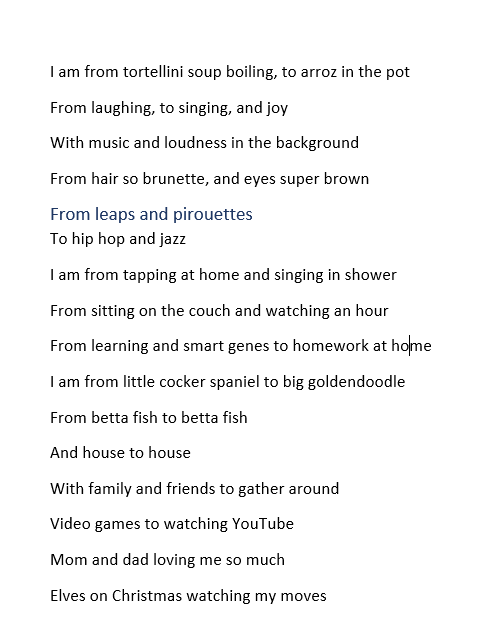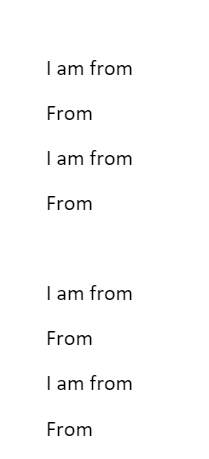“Where Am I From” Animations
Day 1 and 2
Objectives:
Students will be exposed to Where I Am From poems.
Students will categorize the different categories that appear within the Where I Am From poems and narrow them down to 4-6 overall topics.
Students will understand that a poem can express who you are without giving away specific details.
Materials:
Where I'm From Poetry Mentors - Google Docs.
Where I'm From, a poem by George Ella Lyon, writer and teacher
Where are you from? by Yamile Saied Méndez
Lesson:
Kick it off reading the Poem Where am I from.
Where I'm From, a poem by George Ella Lyon, writer and teacher.
Ask them what the poem is about. What do we know from the poem? The book called “Being the Change” that is listed below has some great guided questions you can ask students.
Next read or watch Where are you from? by Yamile Saied Méndez.
Go through the book and ask them what they are describing as you read the book. Do they state the actual location? What do they use to help describe it?
Once they have a good understanding have them analyze one of the poems that you have gathered for them. This is a great time to show them how to use the highlighter on Edge as a tool to take notes on a PDF.
When they are done reading it brainstorm categories that they are talking about. Digital brainstorm use Microsoft Whiteboard for them to add their ideas on sticky notes. Once they have shared the different categories that the poems are talking about asking them if there are any categories that could be combined. Eventually helping them to narrow down the topics to 4-6 topics. Some topics are family, food, traditions, live, activities etc.
Assessment
Are students able to understand that a poem can express who they are without giving away specific details?
Day 3 and 4
Objectives:
Students will write their own “Where I am From” poems.
Lesson:
Once you have narrowed down the topics, brainstorm with the students what in their lives would go in each of the categories. Creating a bank that your students can use as they write their poems.
Create a Word document that with as many stanzas as you want them to write. Our class wrote four stanzas, and they were given the template above to use.
Assessment:
A completed 4 verse poem that shares details about who they are without giving away specific details.
Day 5 and 6
Objectives: Students will be able to animate their “Where Am I From” poems.
Lesson:
(If students have never used Scratch - Click on the Lion King lesson to introduce Scratch.)
Have them create a new Scratch
Remind them to give the Scratch a title
Remind them how to find a project they are working on.
Review Creative Common Rights
Show how to add images into Scratch and have them upload their Avatar that they created as a Scratch.
Next, show them how to find images online to use.
Show how to find images online to use and cite your sources.
Next day, show how them to add their images from the day before.
Talk about how what you post on Scratch is considered open source but they always give credit to the original creator.
Let them load the images in.
If time they can create a background.
Assessment:
One image that they have saved from the internet they will be able to upload and cite the source in the notes box on Scratch
Day 5 and 6
Objectives: Students will be able to animate their “Where Am I From” poems.
Lesson:
(If students have never used Scratch - Click on the Lion King lesson to introduce Scratch.)
Have them create a new Scratch
Remind them to give the Scratch a title
Remind them how to find a project they are working on.
Review Creative Common Rights
Show how to add images into Scratch and have them upload their Avatar that they created as a Scratch.
Next, show them how to find images online to use.
Show how to find images online to use and cite your sources.
Next day, show how them to add their images from the day before.
Talk about how what you post on Scratch is considered open source but they always give credit to the original creator.
Let them load the images in.
If time they can create a background.
Assessment:
One image that they have saved from the internet they will be able to upload and cite the source in the notes box on Scratch
Day 7-10
Objectives: Students will be able to animate their “Where Am I From” poems.
One digital artwork background
Two digital arts sprites
One avatar with at least two costumes
Sources cited
All 4 stanzas are clearly represented with words or audio and animation that represents the stanzas.
Animation is organized and in sequential order
Programming
Depending on your student’s level teach different blocks as they work on their projects.
Start with teaching the event blocks so they understand, but as they are coding you will find blocks that will make the coding easier.
Spend the first few minutes showing a new block or having a student teach the class the new block. Some blocks that are helpful: broadcast, event, hide, show, and glide.
Some extensions: Showing them how to code their avatars to change costumes so they can walk across the screen.
Resources
Being the Change: Lessons and Strategies to Teach Social Comprehension: Ahmed, Sara K.: : Books
Build Classroom Community with Where I'm From Poems and I Am Poems — WRITING MINDSET - Mentor texts are from this website.
Where I am From Rubric - The template was found from online will post resource soon.